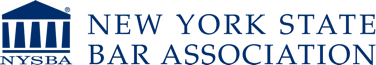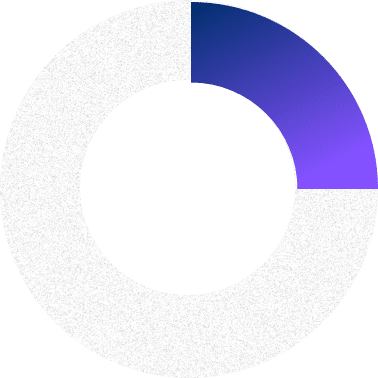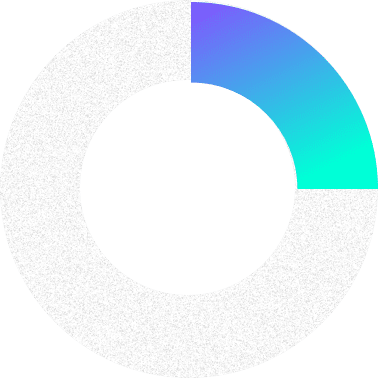How New York’s Courts Use Skype for Business and What You Need to Know
5.8.2020
It is imperative that litigators understand and feel comfortable with Skype for Business.
This was a key message delivered by Mark Berman (Ganfer Shore Leeds & Zauderer) and co-chair of the Committee on Technology and the Legal Profession.
Since the courts moved virtually, all court video appearances are conducted using Skype for Business. Per an administrative order from Chief Administrative Judge Lawrence Marks, Skype for Business is the only supported video conferencing platform the New York state courts are authorized to use during the current pandemic.
Close to 800 attorneys attended the two webinars called “Use of Skype: Basic Tips for Communicating with the Courts and Clients.” The second webinar was co-sponsored by the Westchester County Bar Association.
What Skype is
Sarah Gold of Albany (Gold Law Firm), co-chair of the Law Practice Management Committee, has used Skype as her phone system since she opened her practice in 2011, the same year Microsoft acquired Skype.
In its simplest terms, Gold explained that Skype lets you communicate by video or voice calls between devices across all platforms. You can text chat between Skype members and use a pay function to send and receive SMS messages through the service, rather than go through a cell phone.
“This is particularly nice when you want to be able to chat with your clients via text without having to give up your private cell phone number,” said Gold. “You’d be surprised how many clients want to text you and you have no idea because you don’t see the texts.”
Valerie Buzzell, principal local area network administrator for the Office of Court Administration, said that main reason that the courts chose Skype for Business is because of security. All communications on Skype for Business are encrypted. Microsoft designed the product with security in mind. It also is housed in Microsoft’s government cloud and adheres to various Department of Defense security measures.
She answered some frequently asked questions from lawyers.
Do I need to have a Skype account or Skype ID to participate in the Courts’ Skype for Business Sessions?
No. You don’t need a Skype ID nor Skype account. Your personal Skype account might not be compatible with Skype for Business.
What do I need to participate?
You will need a computer with internet access and webcam or microphone (built-in or USB headset) or a smartphone.
What if I have a Mac?
As long as you have downloaded the Skype for Business app, it doesn’t matter if you are on a Mac and the court is on Windows.
Can I really use my smartphone?
Yes, but a computer desktop or laptop works better. However, do not be signed in two devices at the same time.
Why does my Skype for Business not work on my virtual private network (VPN)?
Skype for Business is a cloud-based application and performs best when not connected to a VPN.
Can I just phone in?
Yes, but judges really prefer a video connection to see all the parties when possible.
How do I know if my equipment will work?
Schedule a test by emailing skypetest@nycourts.gov Include your cell phone number, email address, preferred date and time for testing during normal business hours.
How do I join a Skype conference?
A Skype for Business meeting will be scheduled and you will receive an email invite from the court. A dial-in number may also be included if a participant has technical difficulties. You may need to install a web browser plug-in.
How do I present material?
First, speak to the judge or clerk about their procedure for presenting materials. From there, you may need to be given panelist rights to share your screen or files.
What about recording?
The courts continue to use court reporters and other audio recording software currently in place for arraignments, hearings and at the judge’s discretion.
Skype court sessions and conferences will not be recorded and preserved, and a lawyer may not record it without the permission of the court.
Can I invite other parties to a Skype meeting?
Assuming they should be included and with permission of the court, you can forward the meeting invite or copy and paste the link. You can also invite more participants if the meeting has already started.
What about Pro Se litigants?
Anyone that has a computer or smartphone can be included. The courts have been using Skype for Business for many years when necessary for out-of-state parties.
Are there breakout rooms like in Zoom?
Breakout rooms are not a feature in Skype for Business. Likewise, people cannot speak to each other in Skype’s Virtual Lobby.